How to Find Owner Details of Vehicle by Registration Number?
RTO vehicle details like the vehicle registration number/number plate can prove helpful in road accidents, rash driving cases or when buying a second-hand vehicle. It is also used by law enforcement for investigation purposes in cases of criminal activity.
This information is also needed if you have lost your vehicle-related documents and is mandated by insurance companies when you file a claim under your four-wheeler insurance policy. Therefore, knowing how to access these details is imperative; thankfully, it can be done online.
Read on to find out how to check your vehicle details online using the Parivahan Sewa portal!
Share this article
Compare & Buy the Best Car Insurance Online in Minutes!
Believe it or Not! Save upto* 75% on TATA AIG Car Insurance
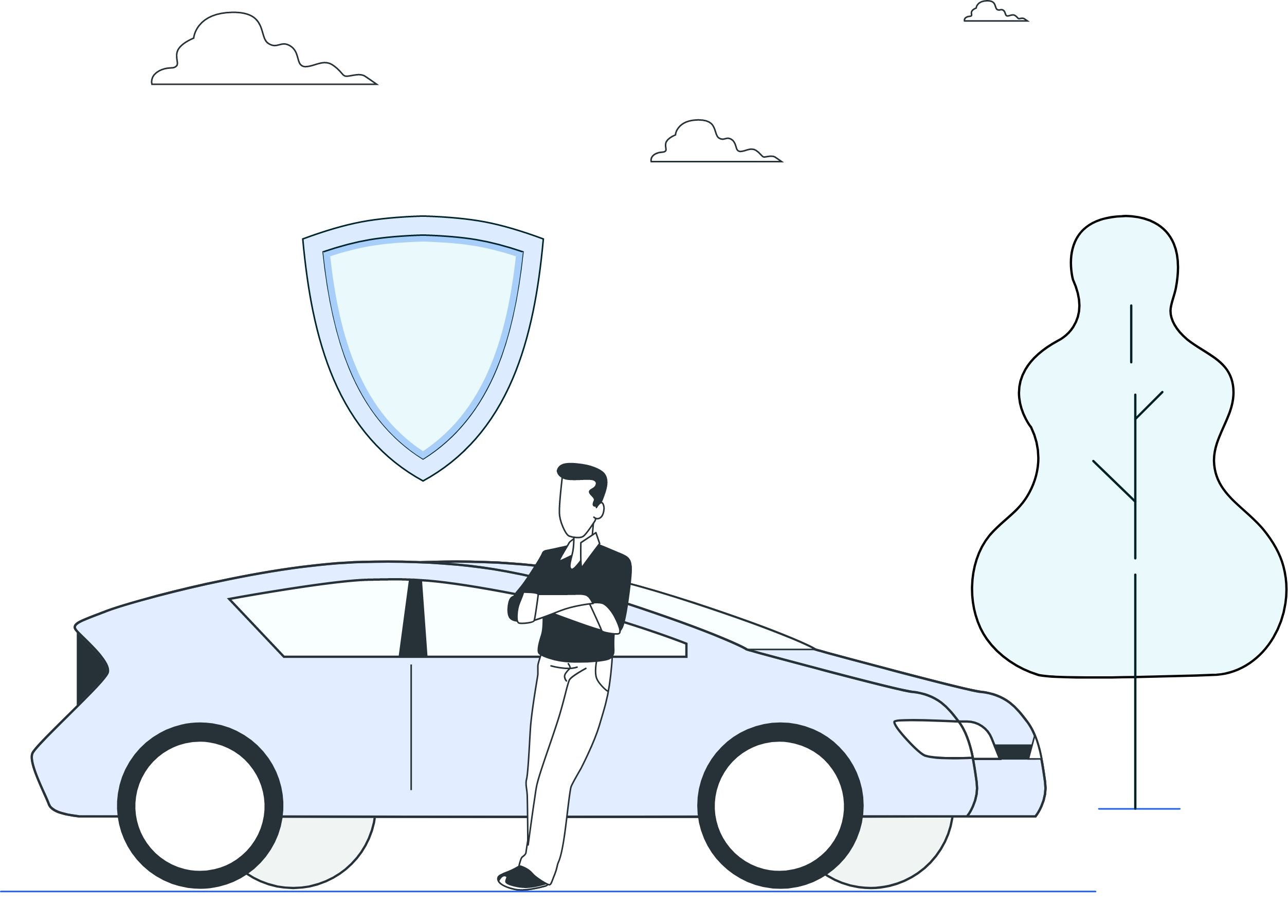
List of Content
- What is a Vehicle Registration Number?
- How To Check Vehicle Owner Details Online?
- How To Check Vehicle Owner Details By Number Plate?
- Vehicle Owner Search By Registration Number Using SMS?
- Why Do You Need To Check Vehicle Details?
- What is the Vahan Website?
- What Details Can be Obtained Using Vahan's Vehicle Owner Search By Registration Number?
- Do You Need Vahan Details By Number Plate When Buying Motor Insurance?
- Conclusion
What is a Vehicle Registration Number?
All motorised vehicles in India are tagged with a vehicle registration plate – also known as a number plate, placed at the front and back of the vehicle. It is issued by district-level Regional Transport Offices (RTO) of respective states – the main authority on road matters.
This plate is embossed with an alpha-numeric code called the vehicle registration number. You need this number/code to check your vehicle owner details online.
How To Check Vehicle Owner Details Online?
Checking bike or car owner details by number plate/registration number is pretty straightforward. This can be done fully online on your phone or through official portals. There are two ways to check vehicle details:
Through VAHAN website
Through SMS
How To Check Vehicle Owner Details By Number Plate?
Here is a step-by-step explanation of how to check your vehicle details online using the Vahan portal:
Visit the Parivahan website, click 'Informational Services' at the top tab, and click ‘Know Your Vehicle Details’ from the drop-down list.
Create an account by clicking on 'Create an Account'.
Enter your mobile number and email ID and click "Generate OTP" to receive a One-Time Password for verification.
If you already have an account, open the Vahan search page on the Parivahan website.
Enter your mobile number and click next.
On the next page, enter your vehicle registration number and captcha code and click ‘Vahan Search’.
Vehicle Owner Search By Registration Number Using SMS?
You can also check car owner details by number plate using your phone. Here is how you can do that:
Open the SMS app on your phone and type VAHAN (Registration Number). For example, VAHAN TN05AB8XX3.
Send the message to this number: 7738299899.
You will receive a text message with the vehicle details, like the vehicle owner's name, vehicle make/model, insurance details, etc.
You should note that the SMS service may not always work. We always recommend checking Vahan details by number plate on the official portal if this is the case.
Why Do You Need To Check Vehicle Details?
For a Hit-And-Run Scenario
If you witness or are a hit-and-run victim, noting the other car's licence plate number can be handy. It can help you and the police track the vehicle owner's details.
You only need to enter the vehicle's registration number into the Vahan portal or SMS the number to 7738299899. You will immediately be presented with the car owner's details by their number plate.
Accidental Damages
If your car or bike gets damaged in an accident, and there's a dispute between you and the other driver (who caused the accident), you can easily track owner details with their registration number. This can help you avoid road rage and take up the issue legally if required.
When Buying a Used Vehicle
If you are buying a second-hand vehicle, checking the owner's details is important to ensure the vehicle complies with the legal requirements. You can look for vehicle owner details online through the Vahan portal or via SMS by knowing their registration number.
During Vehicle Inspection
The authorities can use your number plate to check and authenticate your vehicle details while conducting a vehicle inspection process. This eliminates the need to carry hard copies of vehicle-related documents.
You can present any required documents using the DigiLocker app to show their soft copies, and the authorities can verify these details using the Parivahan Sewa portal.
When FiIling Insurance Claims
Your vehicle registration number and other RTO details will be required when filing an insurance claim under your car policy online.
For example, if your car was stolen and could not be traced/found, your insurer will need your registration number to verify your vehicle's details online.
This is done to ensure you are correctly reimbursed and to verify the details of your submitted claim under your 4-wheeler insurance.
When Moving Across States
In the past, you had to carry a hard copy of your No Objection Certificate (NOC) certificate when moving to another state for more than a year. With the introduction of the Vahan portal, this is no longer necessary, as authorities check vehicle details online no matter where you are in India.
What is the Vahan Website?
The Vahan or Parivahan Sewa portal is the result of a collaboration between the Ministry of Road Transport and Highways and the National Informatics Centre.
It is an online national vehicle registry with data on more than 250,000,000 motor vehicles – bikes, cars, buses, auto-rickshaws and cabs registered in India.
The primary aim of launching the Vahan website was to collect and combine driving license details and vehicle registration details recorded by the District Transport Offices (DTOs) and Regional Transport Offices (RTOs), respectively, across the country to be available and accessible in one place.
As shown above, you can easily get your car or bike owner details by number plate from this portal.
What Details Can be Obtained Using Vahan's Vehicle Owner Search By Registration Number?
After completing the abovementioned steps, a new page will open with the vehicle details. You can expect to see information like:
Make/model, vehicle type, fuel type, emission norm
Vehicle Registration Date
Vehicle Owner Name (partial)
Vehicle chassis number (partial)
Vehicle's engine number (partial)
Validity and status of registration/fitness
Validity of motor insurance
Validity of Pollution Under Control (PUC) certificate and certificate number
Validity of Road Tax or Motor Vehicle Tax
Hypothecation status (whether the vehicle is loaned or not)
Name of the financier (for a loaned vehicle)
Do You Need Vahan Details By Number Plate When Buying Motor Insurance?
You can not buy a motor insurance policy without having a registration number. This is true for all online insurers, including us at Tata AIG.
information is mandatory and must be provided when buying a car policy online, as it is entered into the policy document to indicate that the policy has been issued to a specific vehicle.
Therefore, always ensure your vehicle is registered to your local or state RTO. Permanent registrations last 15 years – after which they need to be renewed every 5 years, and temporary ones last about a month.
For a new vehicle, you can provide your temporary registration number and have it updated to your permanent one on policy renewal.
At Tata AIG, we suggest comprehensive car insurance for every new vehicle, as it will cover any damages caused to your car in the event of a hit-and-run, road accident, or theft.
Conclusion
The Parivahan Sewa portal lets you easily check vehicle owner details online using your vehicle registration number. It contains information from RTOs and DTOs, meaning you can access your vehicle information and driver's licence details in one place.
It mitigates your need to carry hard copies of vehicle-related documents like 4-wheeler insurance since its validity is displayed as a part of the vehicle details on the website. This mitigates the chances of getting fined for not having certain documents on hand.
Compare & Buy the Best Car Insurance Online in Minutes!
Believe it or Not! Save upto* 75% on TATA AIG Car Insurance
People also search for
Key Insurance term
Share this article
Latest from our blogs

Who should choose a Zero Depreciation Cover?
What if you don’t get the claim amount you were expecting an...
Read More
What is Insured declared value (IDV)?
The term ‘IDV’ refers to the maximum claim your insurer will...
Read More
How is your car insurance premium calculated?
Well it’s about time that changed, don’t you think? Read on ...
Read More