Echallan Meerut
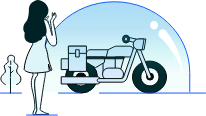
Echallan Meerut
Meerut is a metropolitan city in the state of Uttar Pradesh. The city is also known as the “sports city of India”. It is also the fastest-growing city in Uttar Pradesh, with an upcoming sugar and electronic goods market and educational hub.
With its growing population and industrialisation, the number of vehicles in the city has also increased, resulting in congestion and traffic jams. To maintain the road's safety standards, the traffic police in the city follow the E-Challan system.
It allows police officers to identify traffic violators easily and issue Meerut traffic challan online almost immediately. If you have recently received an E-Challan in Meerut or want to carry out checks for the same, this blog will help you navigate it.
Read more to find all the information about E-Challan Meerut, including what they are and how to pay them instantly.
What is a Meerut Traffic Police E-Challan?
Traffic violators receive an e-challan as a penalty for breaking the law. These challans are a digital version of the paper challans that were issued earlier by Meerut traffic police officers.
Issuing of e-challans is carried out only by traffic police officers with the help of integrated databases. These challans are issued when you are caught violating the traffic rules stated in the Motor Vehicle (MV) Act of 1988 in Meerut.
The fines depend on the offence and the penalty set for it by the state under the Ministry of Road Transport and Highways. They also come with a time limit, and vehicle owners are required to pay the fine within the stipulated time.
What is the Information Present in an E-Challan Meerut?
Offence Details: The E-Challan Meerut will display the reason why you got the challan, e.g. jumping a red light, driving without a licence, etc.
Information About Your Vehicle: The E-Challan Meerut will also have the details of your vehicle, such as the registration number, make and model of the vehicle, colour, etc.
Unique Identification Number (UIN): Every E-Challan Meerut has a unique number which acts as a reference number for all of the further processes like tracking challan’s status online.
Challan Date: It will also have the date of issue of your Meerut traffic challan so that you do not miss the due date for clearing it.
Location and Time: Your E-Challan also has the timestamp and location details of when and where you were caught violating the traffic rules.
Fine Amount: The challan will also display the fine amount you need to pay as a penalty for the violation.
State: It will have the details of the state where you were caught causing the violation.
Contact Information: The challan will display the contact details of whom you can contact for payment-related queries.
How Does a Meerut Traffic Police E-Challan Work?
The E-Challan is an end-to-end automated system that works with the integration with the Parivahan database. It was developed to add convenience and to help the police officers of Meerut cover all the functionalities of the traffic system.
The Meerut traffic police issue an E-Challan automatically using the Automatic Number Plate Recognition (ANPR) cameras via the CCTV cameras installed on traffic signals. Since the ANPR is also integrated with the state’s Sarathi and Parivahan, they can access the database and derive the owner’s information.
You receive a message notifying you that you have been issued an E-Challan for a violation of traffic rules. Alternatively, you may also receive a copy from the traffic police present at the location.
The traffic police officers carry an E-Challan swiping machine to issue challans for violators on the spot.
If you receive an RTO Challan Meerut, you must clear the dues within 60 days to avoid paying late fees or face other severe consequences like a court summons.
How to Perform an Online Meerut Challan Status Check?
Via the Parivahan Website
Visit the official Parivahan website.
Find the “Online Services” dropdown on the homepage.
Click on “eChallan” to visit the portal.
It will take you to a login page on which you can find an option for “Get Challan Details”.
Enter the Challan Number along with Captcha and click on Submit to check online challan Meerut.
Once you get the details, you can check your E-Challan Parivahan Meerut status.
Via the UP Police Department Website
Go to the official police department website.
Go to “Janhit Sevayen/Citizen Services.”
Click on “Traffic Directorate Portal”.
Click on the view challan option, which redirects you to the Parivahan website.
Enter your vehicle’s registration number and the Captcha.
Click on Show Details to check your E-Challan Parivahan Meerut status.
How to Perform a Vehicle Challan Online Payment Meerut?
You can pay your E-Challans online via either of the following methods:
Via the official state/city police website
Via Parivahan website
Via Official Uttar Pradesh Police Website
Go to the official police department website.
Go to “Janhit Sevayen/Citizen Services.”
Click on “Traffic Directorate Portal”.
Click on “View and Pay Challan” to pay your E-Challan.
It will take you to Parivahan's E-Challan portal.
Enter your details and click on Get Details.
Select the E-Challan to pay.
Complete the payment using your preferred mode of payment and download the receipt.
Via the E-Challan Parivahan Portal
Visit the official Parivahan website.
Find the “Online Services” dropdown on the homepage.
Click on “eChallan”.
It will take you to a login page on which you can find an option for “Get Challan Details”.
Search for active E-Challans by inputting either of the three options: Challan Number, Registration Number and last 5 characters of Engine or Chassis Number, or DL Number.
Enter the details along with Captcha and click on Submit.
Follow the above-mentioned steps to complete the payment.
Download the receipt for future reference.
Where Can I Complete My E-Challan Payment in Meerut Offline?
Via a Meerut Traffic Police Officer
If you are stopped by a traffic police officer and receive an E-Challan Meerut, you can clear the payment then and there. Or if you have an old challan that’s due, you can find an office with an E-Challan machine and hand them your ID/DL and RC.
Once you tell the police your details and verify them, you can pay on the spot via cash or any other digital payment method. The police officer will give you a receipt of payment.
Visit Your Nearest Meerut Traffic Police Station
You can also clear your challan by visiting the nearest police station along with your challan number, driving licence, registration card, insurance papers, and other vehicle-related documents.
Inform the police about the challan, submit your personal details, and verify the Meerut traffic challan that appears after that. Complete the payment via cash or other via other electronic payment methods.
Meerut Challan Status Check: How to Know My Payment Status for Pending/Failed Transactions?
Visit the official Parivahan website.
Go to E-Challan under Online Services.
Click on Get Challan Details.
Go to “Check Pending Transaction” or “Check Failed Transaction”
Enter your Challan number or vehicle number along with the Captcha.
Click on “Get Details”.
Your challan’s payment status will appear on the screen.
If you face any technical issues while completing the payment, you can submit a ticket regarding your issue on the Grievance Redressal portal.
What to Do if I Have Been Issued a Wrong E-Challan Meerut?
Since the E-Challan uses an automatic electronic system, there is a margin of error, which may result in you receiving a wrongly issued challan. Check all the details carefully on the E-Challan before you complete the payment.
If you find any discrepancies, you can raise a complaint using Parivahan’s Grievance System. All you have to do is enter the required details along with a brief explanation of the error and raise a ticket. You can also check the status of your complaint on the same page.
If you have any more questions regarding this, you can contact their helpline number, 0120-4925505 or send an email to helpdesk-echallan@gov.in.
Rules and Regulations to Follow to Avoid Meerut Police E-Challans
If you are found driving recklessly and breaking traffic rules, you are bound to be issued an E-Challan by police officers. There are many ways by which you can avoid paying hefty fines and penalties and help traffic regulators maintain road safety.
Here are some of the rules you must follow to avoid Meerut police E-Challans:
Always wear a seatbelt while driving.
Always wear a helmet while driving a bike.
Avoid drinking and driving.
Always carry necessary documents while driving, such as driving licence, car or bike insurance papers, RC, PUC, etc.
Do not park in a no-parking zone.
Obey lane and overtaking rules.
Avoid jumping red light signals.
Do not Overspeed.
Let us understand each one of these preventive tips in detail:
Always Wear a Seatbelt While Driving: Driving through busy roads in Meerut without wearing a seatbelt is a big risk. They are the primary defence systems meant to minimise the damage to the passengers in case of an accident. Moreover, it is legally required to wear a seatbelt, as stated in the MV Act of 1988.
Always Wear a Helmet While Driving A Bike: Wearing a helmet is mandatory for every two-wheeler driver to avoid serious head injuries during a road accident. Along with the driver, the pillion rider must also wear a helmet to avoid Meerut traffic challan.
Avoid Drinking and Driving: Driving while under the influence of alcohol is very dangerous and poses a great threat to the driver as well as pedestrians and other fellow motorists.
Always Carry Necessary Documents: Every vehicle driver must carry the four most important documents required by the law: a valid driving licence, registration certificate, motor insurance, and PUC.
Do Not Park in a No-Parking Zone: Meerut RTO has designated specific places for its citizens to park their vehicles so that it does not obstruct traffic or cause inconvenience for other private property owners. If you park your vehicle in a no-parking zone, you will be charged with an RTO Challan Meerut.
Obey Lane and Overtaking Rules: To maintain road discipline and safety, there are rules for lane driving and overtaking. Follow these rules to stay away from tragic accidents and E-Challans in Meerut.
Avoid Jumping Red Signals: Traffic signals are another way to ensure a smooth flow of traffic and avoid annoying traffic jams and congestion. If you jump a signal, the CCTVs will capture the incident, and you will receive an RTO Challan Meerut.
Do Not Overspeed: Depending on where you are driving and the type of vehicle, there are different speed limits set by the Meerut RTO. For example, if you are driving a motorcycle on a road with municipal limits, the speed limit is 60 km/hr. If you are found overspeeding, the police officers will issue a Meerut traffic challan.
Validity of the Meerut Police E-Challans
The validity of an E-Challan Meerut is 60 days, and you are required to pay the challan within the specified time. If you fail to do so, you will be charged with a late fine or other legal consequences. You may face either of the two outcomes:
Even when you have not paid your fine within 60 days of issue, a police officer will visit your home to collect the fine.
If the above attempt fails, you will receive a court summons to pay the fine, which may also lead to the suspension or cancellation of your licence.
What are the Meerut Police E-Challan Fines and Penalties?
| Traffic Violations | Penalty |
|---|---|
| Driving Without a Seatbelt | ₹1,000 |
| Driving Without Helmet | ₹1,000 |
| Triples Riding on Two-wheelers | ₹1,000 |
| Violation of Road Regulations | ₹1,000 |
| Carrying Excess Passengers in Passenger Transport Vehicles | ₹200 per passenger |
| Driving Without a Licence Plate | For the First Offence: ₹500 |
| For Repeat Offences: ₹1,500 | |
| Parking in No Parking Zone | For the First Offence: ₹500 |
| For Repeat Offences: ₹1,500 | |
| Driving a Vehicle Registered in Another State for More than 12 Months | For the First Offence: ₹500 |
| For Repeat Offences: ₹1,500 | |
| Failure to Change/Update Residential Address | For the First Offence: ₹500 |
| For Repeat Offences: ₹1,500 | |
| Driving an Uninsured Vehicle/Vehicle Without Motor Insurance | ₹2,000 |
| Driving Vehicle Without Registration | ₹2,000 |
| Overloading | ₹2,000 |
| Overspeeding | For Light Motor Vehicles (LMVs): ₹1000 |
| For Medium Passenger Goods Vehicles: ₹2,000 | |
| Driving When Mentally or Physically Unfit to Drive | For Light Motor Vehicles (LMVs): ₹1000 |
| For Medium Passenger Goods Vehicles: ₹2,000 | |
| Driving Without a Valid Driving Licence | ₹5,000 |
| Underage Driving (Below 18 Years) | ₹25,000 |
| Disregarding the Traffic Signals | For First Offence: ₹5,000 |
| For Repeat Offences: ₹10,000 | |
| Dangerous/Rash Driving | For First Offence: ₹5,000 |
| For Repeat Offences: ₹10,000 | |
| Using a Mobile Phone When Driving | For First Offence: ₹5,000 |
| For Repeat Offences: ₹10,000 | |
| For Repeat Offences: ₹10,000 | |
| Racing | For First Offence: ₹5,000 |
| For Repeat Offences: ₹10,000 | |
| Drunk Driving | ₹10,000 |
| Carrying Explosive/Flammable Substances | ₹10,000 |
| Not Giving Way to Emergency Vehicles (Ambulances, Fire Trucks, etc.) | ₹10,000 |
| Disqualified Person Driving a Vehicle | ₹10,000 |
Documents Needed to Drive a Vehicle In Meerut Without Being Fined?
Driver's licence
Motor Insurance
Vehicle Registration Certificate (RC)
Pollution Under Control (PUC) Certificate
Permit (For Commercial Vehicles)
Let us understand the significance of these documents of these documents in detail:
Driver’s Licence: A valid driving licence is proof that you are eligible to drive the vehicle. The city's RTO issues this document after you take a driving test. You will always need to carry your licence while driving in Meerut.
Motor Insurance: According to the Motor Vehicle Act of 1988, every vehicle owner must have third-party insurance to protect them or any third party against certain perils.
Vehicle Registration Certificate (RC): You need to register every vehicle you own under the city’s RTO. Once you complete the process, you will receive a registered certificate (RC) for your vehicle, which you have to carry at all times while driving.
Pollution Under Control (PUC) Certificate: A valid PUC certificate determines your vehicle’s carbon emissions and displays the value. If the values are within the set limits, it proves that your vehicle is safe to drive in Meerut.
Permit: If you drive your vehicle for commercial purposes, you must have a valid permit for the same and carry it during your trips.
Why Should You Have Valid Motor Insurance to Be on the Safe Side?
Among the above-mentioned important documents, car or 2-wheeler insurance is the most important document to own. It adds a crucial layer of protection to you and your vehicle.
Moreover, having third-party car or bike insurance is a legal requirement, and its violation will result in an E-Challan. So, if you are buying your first bike in Meerut for the first time, get yourself an insurance plan from Tata AIG to avoid paying hefty fines.
You can easily buy our third-party insurance online without the hassles of standing in long queues and burying yourself in paperwork. We recommend buying comprehensive two-wheeler insurance online. With a comprehensive plan, you get multiple options for customising your plan by choosing from our valuable add-ons.
Conclusion
The E-Challan system is imposed to improve traffic conditions in Meerut and minimise road tragedies. By following these rules and regulations, you contribute to improving road safety and city life.
Moreover, to avoid paying hefty fines for traffic E-Challans Meerut, make sure you are aware of all the traffic rules and regulations. If you are caught breaking a rule and are issued with an RTO challan Meerut, this blog can help guide you through the payment process.
Disclaimer / TnC
Your policy is subjected to terms and conditions & inclusions and exclusions mentioned in your policy wording. Please go through the documents carefully.

